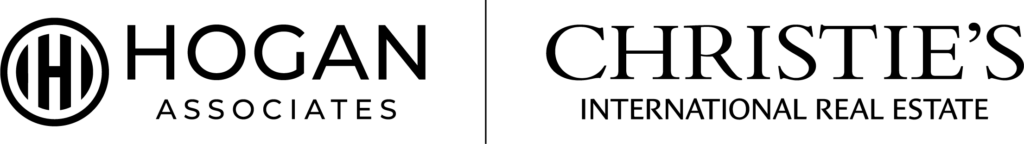There it was, tucked in the pile of today’s mail: a letter from the Tax Assessors’ office. It seemed like just yesterday that the value of my property was revaluated. This year, the value of most properties increased due to the heightened activity in the real estate market in recent years. As the cost of homes surged, so did property values. And when property values go up, so do taxes.
As I read the new proposed assessment, I thought the amount seemed really high. I had expected most property values to increase since assessments are based on the sale price of nearby homes over the last three years. Four years ago a home may have sold for $375,000.00. That same home last year might have sold for $525,000.00. When I was asked to look at the new proposed assessment for one of my clients, I found the tax assessment had risen by 54%. This seemed high for a modest property nowhere near the water, without a desirable view, or any recent renovations. I decided to request a review of the proposed assessment and find out how the new value was determined. I scheduled the appointment and then got to work.
Here’s how to figure out if your home’s proposed assessment matches similar homes in your neighborhood and how to handle an appeal if you feel your home is being overvalued.
Step One: Go to the Tax Assessor’s Office and Request a Copy of the Field Card
A Field Card, also called a Property Record Card, is the official detailed record of your home’s history and all of its recorded features. It is this detailed record that the Assessor’s Office creates and uses to determine the value of your property. You’ll find all the details on your property, such as the description of rooms, outbuildings, special features, square footage, and basic foundation measurements. It even includes the record of any permits filed for any work done to the property and lists the days the assessor physically reviewed the property and the purpose of the visit. I have included Field Cards in all my marketing packages over the years when I represent the seller. I also obtain a copy for the buyers I work with for the homes they are purchasing. I do this so we can double-check the information presented to us and to clarify if there are discrepancies between the listing information and the Town’s information.
Step Two: Review the Field Card for Accuracy
Compare the information on your property’s Field Card with what actually exists on your property. It is not uncommon for details to be different. Note any differences, such as the number of bathrooms, bedrooms, outbuildings, etc., that are not accurate, so this can be discussed at the meeting.
Step Three: Calculate the Percent of the Increase
Subtract the new assessed value from the current value, then divide the difference by the old value. This is the percentage that your assessment increased. For example, the new value is $473,700. The old value was $307,600. Subtract $307,600 from $473,700 and the sum is $166,100. Next, divide $166,100 by the old value of $307,600 and the result is 0.539%. A 54 % increase!
Step Four: Check Similar Style Home Values
Go to the city or town’s tax assessor’s website or wherever the property values for the area are posted. In Rhode Island, some towns use Vision Government Solutions. The City of Newport, RI, uses Northeast Revaluation Group.
Locate the street your property is on and look at all the similar properties first. For example, if your home is a ranch, look at ranches; if it’s a Victorian, look for other Victorians. Make sure key features match as well, such as garages, number of bedrooms, etc. Calculate how much these homes’ valuations increased. In our case, the average increase was between 25% to 35 % – well below our 54 % increase!
Step Five: Check the Values of Homes on Your Street
Repeat the process above with all the homes on your street – you can use neighboring streets if your home isn’t in a neighborhood or if there are only a few houses. This helps to provide an average % increase amount for the area. After checking the homes in our neighborhood, I noticed their increases were on par with the average of 25% to 35%.
Step Six: Organize Your Data
I created a spreadsheet using Excel to organize all the data. It allowed me to compare specific details like the age of the home, living square footage, number of bedrooms and bathrooms, lot size, land value, and improvement value (as specified on the assessment information). I noted the values before and after the assessment. I then did the calculations and wrote the percentage increases. Now, all my data was ready to present to the appraiser/representative from Vision Government Solutions.
Step Seven: Present Your Case
I went to the appointment, talked with the appraiser, and learned a lot of valuable information. A few of the details noted on our field card needed to be corrected so the assessor made notes to update their records. The assessor asked us questions about the property as we went over all the information he had on his documents. We discussed the notes and calculations I had prepared, and I gave him a copy of all the data I had collected.
I received the new assessment in about four weeks. The adjusted value was now $448,700.00 — a 46% increase. Not as much as was hoped for, yet still better than 54%.
An Opportunity to Appeal
There is another appeal process if a homeowner is not satisfied with the result. The form for this appeal is at the tax assessor’s office and also on the city/town’s website. In Portsmouth, this form must be filed between September 1st and November 30th to begin the appeal process.
The Fine Print
On the back of the property tax bill is also a list of exemptions the city or town has for its property owners. This is often overlooked and may just be as simple as filling out a form to become eligible to receive these exemptions each year. These forms are available at the tax assessor’s office and on the municipal website.
I am always available to help out to answer questions and to gather information to help you understand this process better. I have made “service beyond the sale” a part of my 24-year career as a Realtor. Contact me, Cathy Wicks, at (401) 225-8555 or send an email to cathywicks2002@gmail.com.